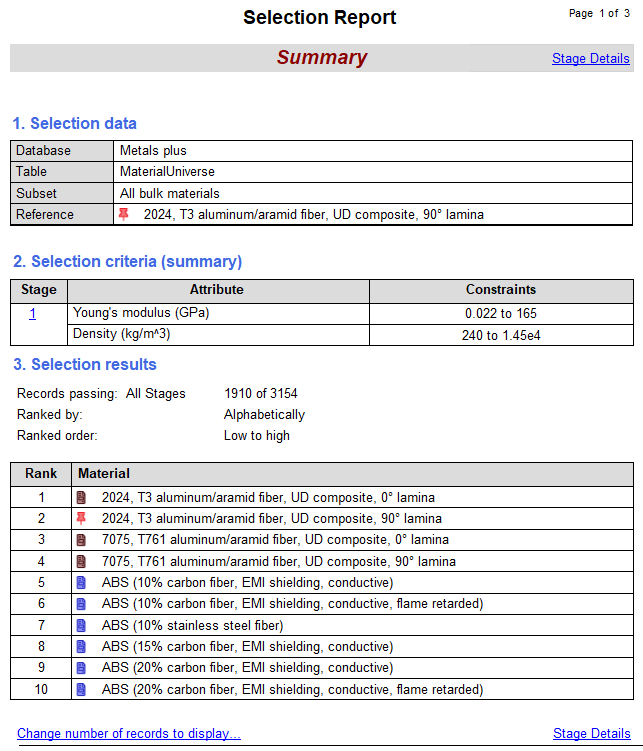Generate the selection report
This feature is not available with GRANTA EduPack 2020 Introductory.
The Selection Report autogenerates from the current selection project's data and selection stages.
In the Reports pane of the Chart/Select window, click the ![]() button. The Selection Report window is displayed.
button. The Selection Report window is displayed.
The report will update automatically if changes are made to the selection project, for example, if a new selection stage is added.