Nearness settings
This feature is not available with GRANTA EduPack 2020 Introductory.
You can edit the attributes and the criteria used to calculate 'nearness' in the Find Similar tool.
In the Records Similar to dialog:
- Click link.
- In The Nearness Settings dialog, select or clear the check boxes to include or exclude attributes from the nearness calculation
- Select the criteria type, where available, from the 100% when menu.
- Enter a weighting factor. This is the relative weighting that is given to an attribute in the nearness calculation. It must be between 0.01 and 100 (default is 1).
Show all attributes
By default, only the attributes that are populated for the current reference record will be shown. To show all available attributes, select . A warning icon will be shown next to the attributes that have no data for the reference record.
Criteria types
The Criteria Type sets how data values higher or lower than the reference record are treated in the nearness calculation.
|
Criteria Type |
Description |
| Identical | Only having the same data value as a reference record is considered as no difference. Values higher or lower than the reference record are considered as percentage differences. |
| Same or higher | Having the same data value or a higher data value than the reference record is considered as no difference. Values lower than the reference record are considered as percentage differences. |
| Same or lower | Having the same data value or a lower data value than the reference record is considered as no difference. Values higher than the reference record are considered as percentage differences. |
Notes
- Use to set all attributes to excluded (unselected), and to restore the recommended settings for the current dataset.
- Nearness settings are saved with a selection project. When Find Similar is using settings that are not the default for the dataset, a Custom nearness warning is displayed in the Records similar to dialog.
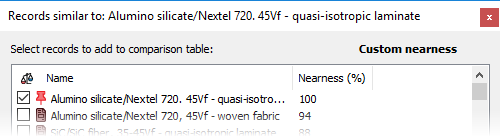
See also