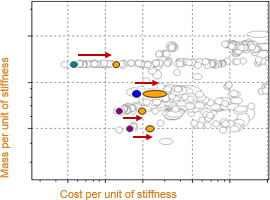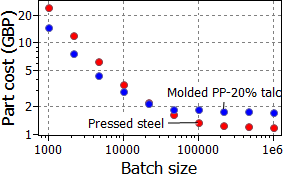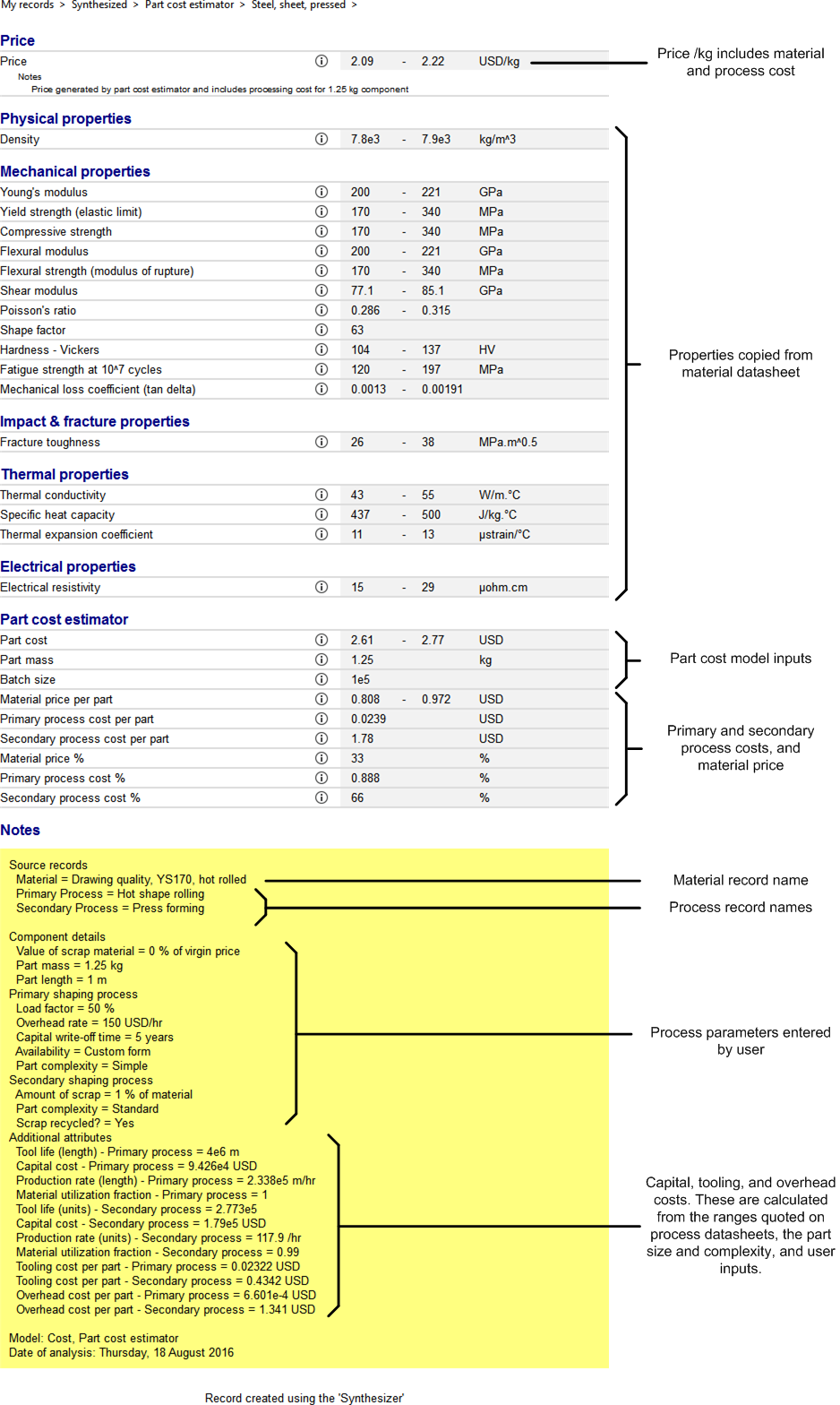The cost of a manufactured part or component is dependent not only on the material cost, but also on the complete processing chain. It is affected by the choice of material, part size, part complexity, batch size, processing methods, recycling of waste material, among others. All these contributions, and more, need to be considered when evaluating the cost per unit of engineering function (e.g. stiffness, strength) of a component.
The Part Cost Estimator in CES EduPack draws on information from different sources within CES EduPack (such as material datasheets, ProcessUniverse processes etc.) to evaluate the total cost of a component. The total part cost estimate can be plotted on a chart for easy comparison between different processing methods, or to understand how one particular phase of the production chain affects the overall part cost.
The Part Cost Estimator is suited for use in the early stages of component development, where multiple materials and processing methods are under consideration, and the details of the design have to be finalized. It is particularly effective at comparing materials of different classes, for example replacing a metal component with an injection molded plastic or composite. The emphasis of the cost model is to compare different processes by predicting the relative cost of each process (to ±20%), rather than achieving high precision (±3%) for each individual process.
Click Synthesizer on the main
toolbar and under ![]() Cost,
click Part Cost Estimator.
Cost,
click Part Cost Estimator.
Click Browse, and navigate the MaterialUniverse tree to select a material to use to manufacture the component.
Type in values for the following component details:
Click Browse, and select a suitable primary shaping process record from the ProcessUniverse tree. Only processes with data to support the Part Cost Estimator are shown. You must decide which shaping processes are applicable for the material choice.
Note that you can add new processing records by adding a user defined record to the ProcessUniverse data table.
Enter values for the following process details:
Select the Include secondary process check box to add a machining process or another shaping process to the production line. Click Browse, and select a suitable secondary process record from the ProcessUniverse tree, and enter values for the following process details:
The secondary shaping process assumes the same load factor and overhead rate as the primary shaping process.
Enter abbreviated names for the selected material and processes. These will be used in the synthesized record name.
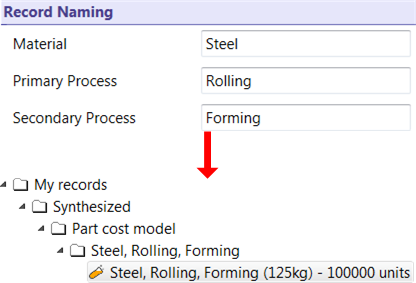
The synthesized records created from the Part Cost Estimator are appended to the MaterialUniverse Browse tree, under 'My records'. These can be plotted on a chart for easy comparison between different processing methods, and to understand how one phase of the production chain affects the overall part cost.