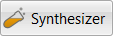 in the main
toolbar.
in the main
toolbar.The available parameters are dependent on the selected model. For detailed information about the specific options, click the appropriate model link below:
To use the Synthesizer Tool:
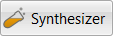 in the main
toolbar.
in the main
toolbar.Information regarding synthesized record attributes is visible on the synthesized record datasheets, found by browsing the MaterialUniverse record tree under 'My records'.
If a record name conflict occurs, you will be offered the choice to replace the existing record.
For a more detailed explanation of each section, click the help
![]() icon.
icon.